How to Place an OrderUpdated 2 years ago
Please refer to the following steps, as we are unable to place orders on the behalf of our customers:
STEP 1: Once you are ready to purchase your new Wildflower case(s), please go to your cart and click “Checkout”.
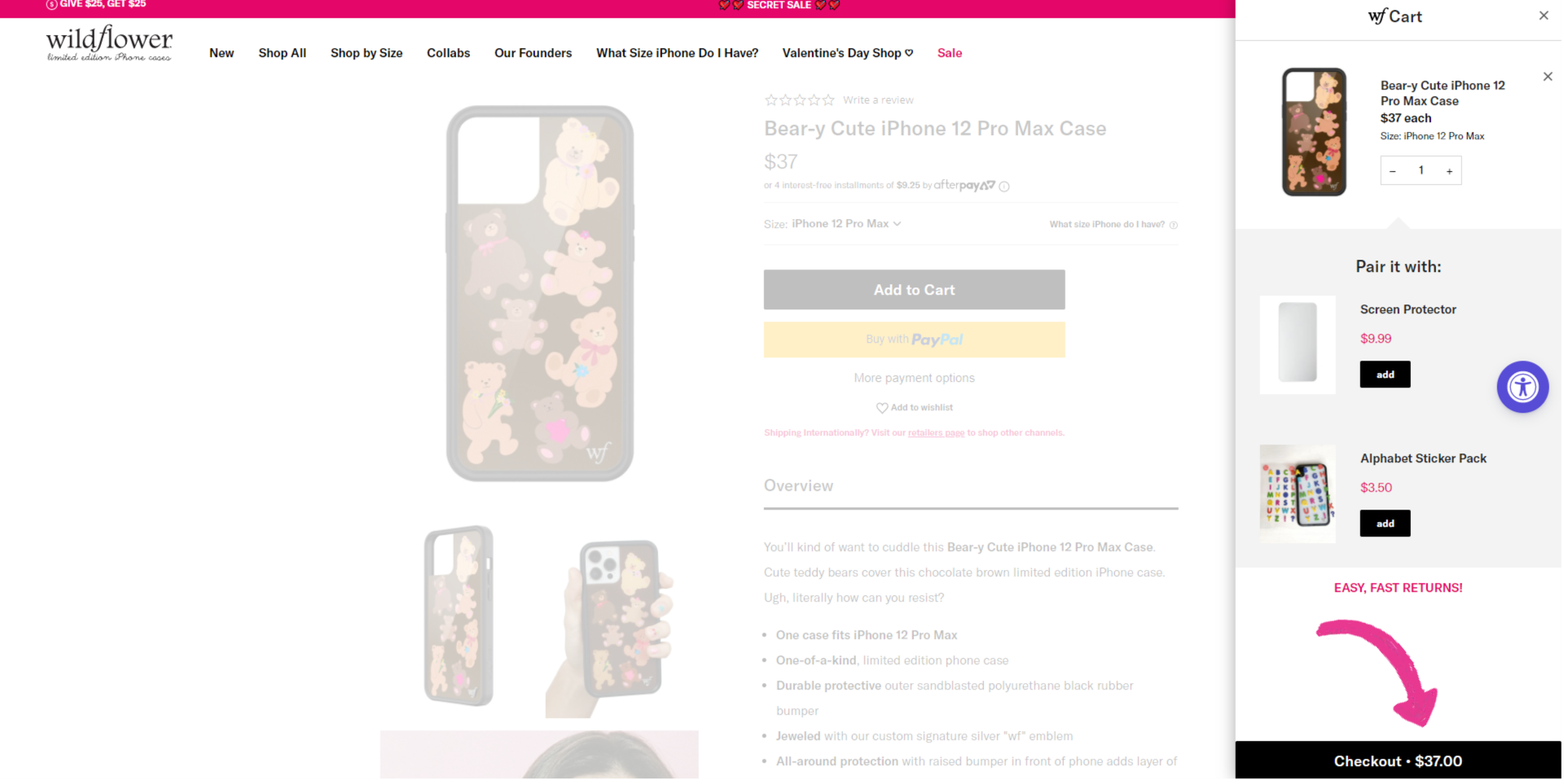
STEP 2: You will then be directed to a new page where you can fill out your information. At this time you may also apply a discount code, reward points, or a gift card/voucher code. Please note that you can only use one promotion at a time. Once this step is done, please click on “Continue to shipping”
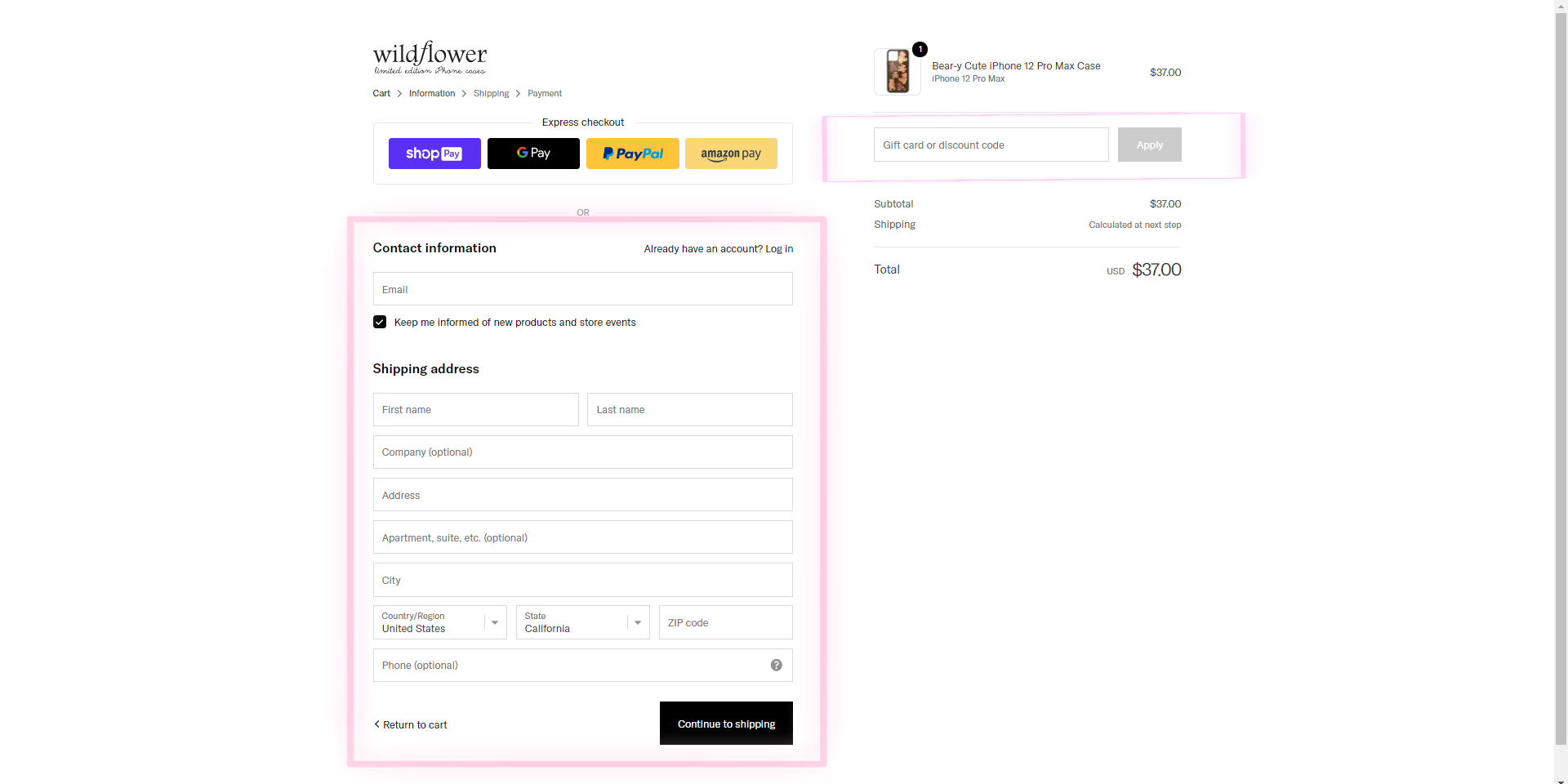
STEP 3: On this page, you may now choose the shipping method you would like your order to be shipped with. If you forgot to apply a discount code, reward points, or a gift card/voucher code on the previous page, you may still do so on this page. Once your shipping method is selected, please click on “Continue to payment”.
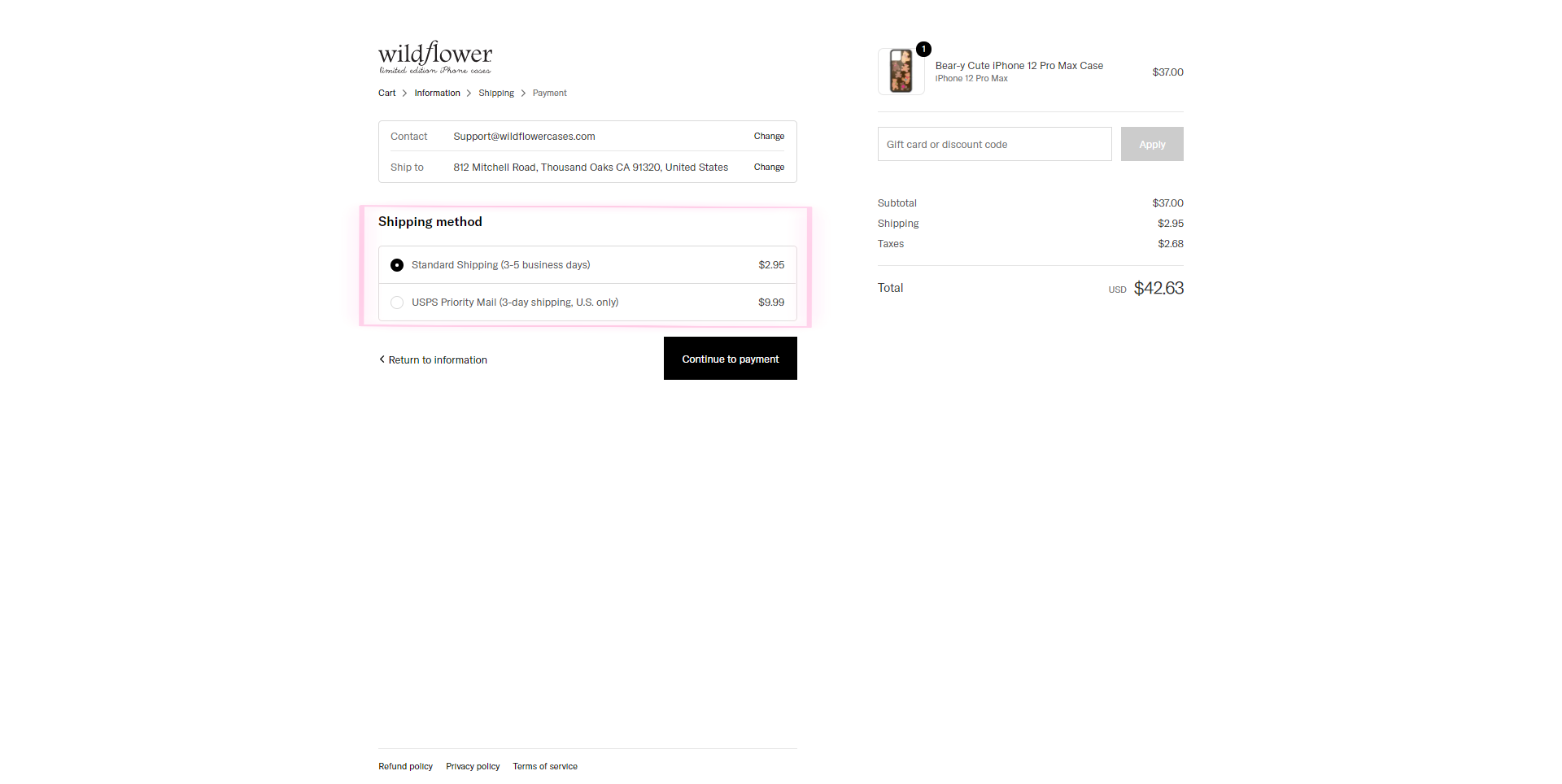
STEP 4: Now that you have completed the previous steps, you are now ready to pay for your new Wildflower case! You may now input your credit/debit card information on this page or choose to pay with PayPal, Apple Pay, AfterPay, or Amazon Pay. We do not accept Visa/Mastercard Gift cards. Once this final step is done, please click “Pay now” and your payment will go through and you will receive your Wildflower Order number!
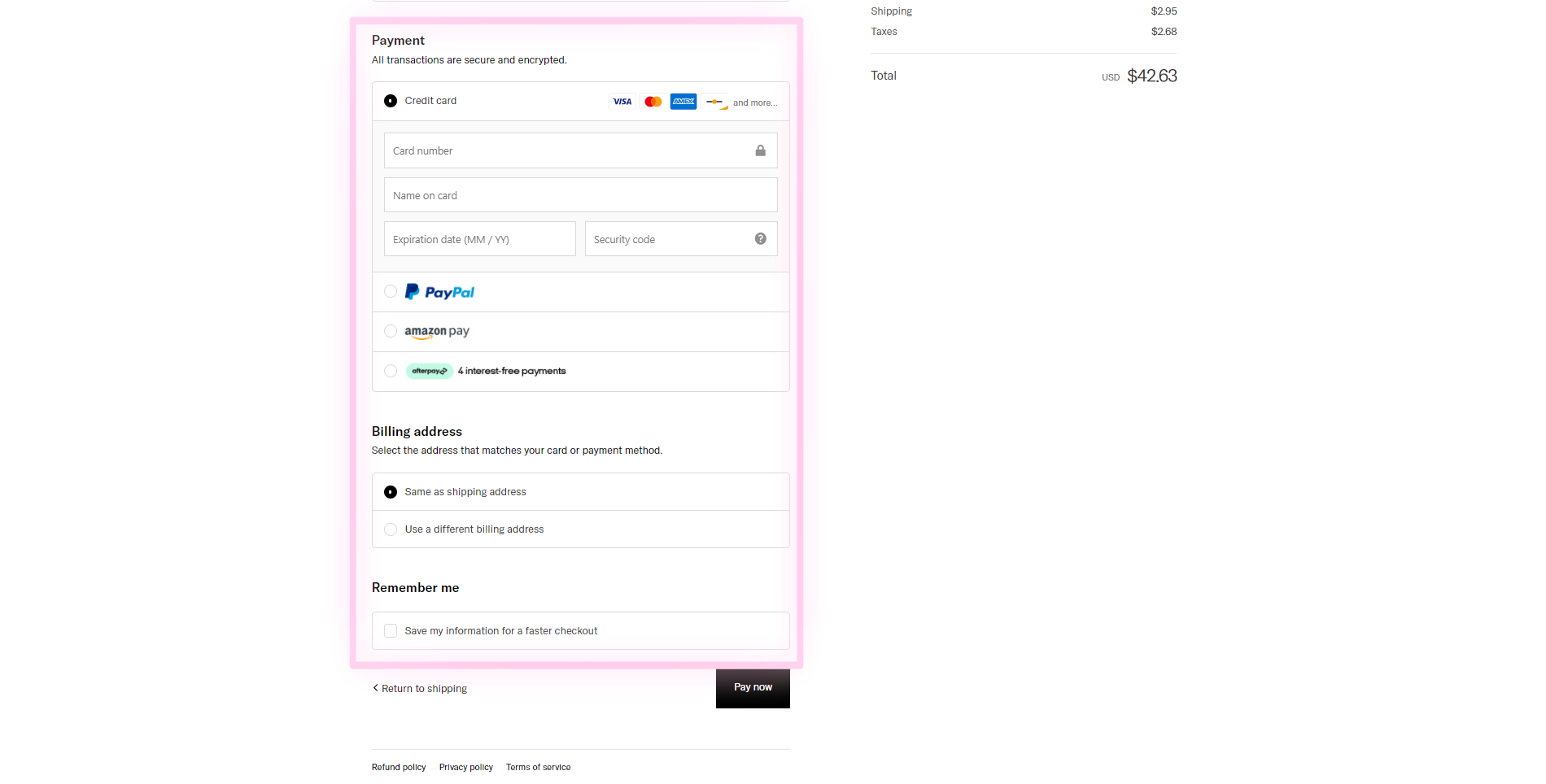
If you have any further questions, please contact [email protected]